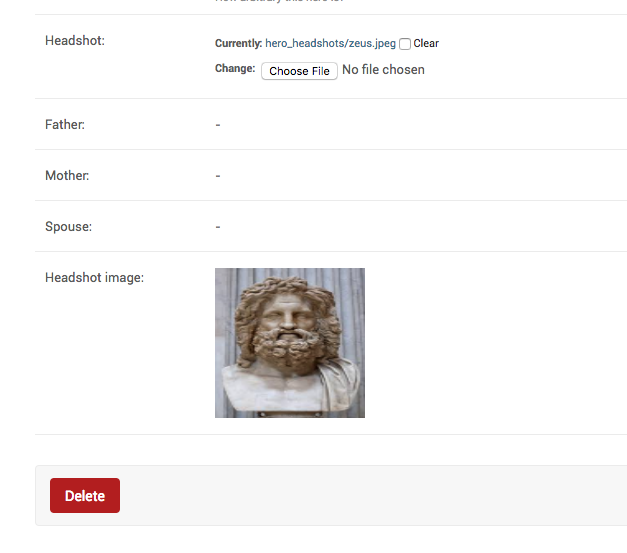1. How to show image from Imagefield in Django admin.¶
In your Hero model, you have an image field.:
headshot = models.ImageField(null=True, blank=True, upload_to="hero_headshots/")
By default it shows up like this:
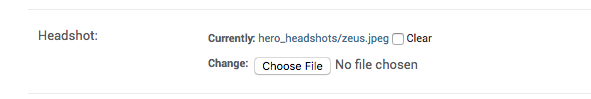
You have been asked to change it to that the actual image also shows up on the change page. You can do it likethis:
@admin.register(Hero)
class HeroAdmin(admin.ModelAdmin, ExportCsvMixin):
readonly_fields = [..., "headshot_image"]
def headshot_image(self, obj):
return mark_safe('<img src="{url}" width="{width}" height={height} />'.format(
url = obj.headshot.url,
width=obj.headshot.width,
height=obj.headshot.height,
)
)
With this change, your imagefield looks like this: