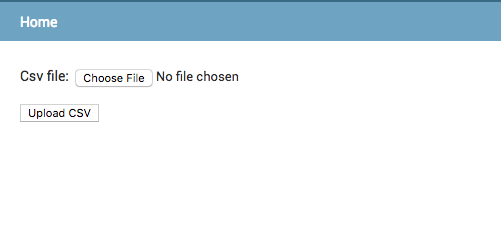5. How to import CSV using Django admin?¶
You have been asked to allow csv imports on the Hero admin. You will do this by adding a link to the Hero changelist page, which will take to a page with an upload form. You will write a handler for the POST action to create the objects from the csv.:
class CsvImportForm(forms.Form):
csv_file = forms.FileField()
@admin.register(Hero)
class HeroAdmin(admin.ModelAdmin, ExportCsvMixin):
...
change_list_template = "entities/heroes_changelist.html"
def get_urls(self):
urls = super().get_urls()
my_urls = [
...
path('import-csv/', self.import_csv),
]
return my_urls + urls
def import_csv(self, request):
if request.method == "POST":
csv_file = request.FILES["csv_file"]
reader = csv.reader(csv_file)
# Create Hero objects from passed in data
# ...
self.message_user(request, "Your csv file has been imported")
return redirect("..")
form = CsvImportForm()
payload = {"form": form}
return render(
request, "admin/csv_form.html", payload
)
Then you create the entities/heroes_changelist.html template, by overriding the admin/change_list.html template like this.:
{% extends 'admin/change_list.html' %}
{% block object-tools %}
<a href="import-csv/">Import CSV</a>
<br />
{{ block.super }}
{% endblock %}
Finally you create the csv_form.html like this.:
{% extends 'admin/base.html' %}
{% block content %}
<div>
<form action="." method="POST" enctype="multipart/form-data">
{{ form.as_p }}
{% csrf_token %}
<button type="submit">Upload CSV</button>
</form>
</div>
<br />
{% endblock %}
With these changes, you get a link on the Hero changelist page.
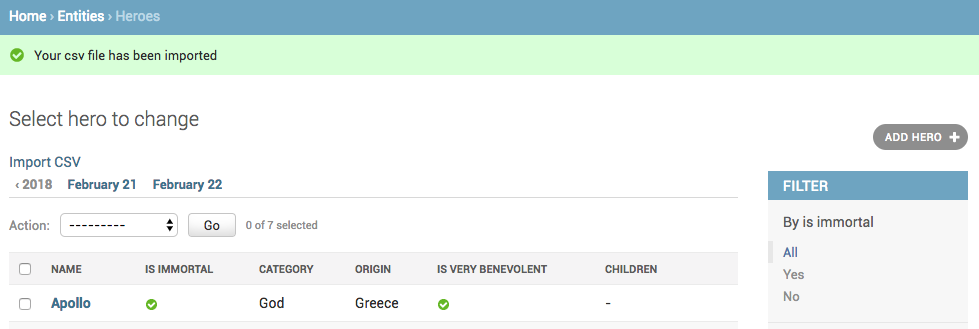
And the import form apge looks like this.