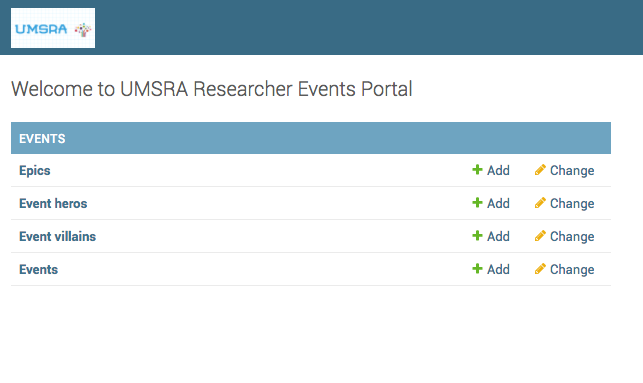5. How to add a logo to Django admin?¶
Your higher ups at UMSRA love the admin you have created till now, but marketing wants to put the UMSRA logo on all admin pages.
You need to override the default templates provided by Django. In your django settings, you code::TEMPLATES setting looks like this.
TEMPLATES = [
{
'BACKEND': 'django.template.backends.django.DjangoTemplates',
'DIRS': [],
'APP_DIRS': True,
'OPTIONS': {
'context_processors': [
'django.template.context_processors.debug',
'django.template.context_processors.request',
'django.contrib.auth.context_processors.auth',
'django.contrib.messages.context_processors.messages',
],
},
},
]
This means that Django will look for templates in a directory called templates inside each app, but you can override that by setting a value for TEMPLATES.DIRS.
We change the 'DIRS': [], to 'DIRS': [os.path.join(BASE_DIR, 'templates/')],, and create the templates folder. If your STATICFILES_DIRS is empty set it to:
STATICFILES_DIRS = [
os.path.join(BASE_DIR, "static"),
]
Now copy the base_site.html from the admin app to templates\admin folder you just created. Replace thre default text in branding block with:
<h1 id="site-name">
<a href="{% url 'admin:index' %}">
<img src="{% static 'umsra_logo.png' %}" height="40px" />
</a>
</h1>
With the changes your base_site.html will look like this:
{% extends "admin/base.html" %}
{% load staticfiles %}
{% block title %}{{ title }} | {{ site_title|default:_('Django site admin') }}{% endblock %}
{% block branding %}
<h1 id="site-name">
<a href="{% url 'admin:index' %}">
<img src="{% static 'umsra_logo.png' %}" height="40px" />
</a>
</h1>
{% endblock %}
{% block nav-global %}{% endblock %}
And your admin will look like this