Setup, Models and Admin¶
In this tutorial we will walk through a process of creating an API for a basic poll application. We will be using Python 3.6.x, Django 2.0.x and Django Rest Framework 3.7.x for creating API.
First things first, let’s install the required modules within a virtual environment.
mkvirtualenv pollsapi
pip install Django
pip install djangorestframework
Creating a project¶
Earliest in order, to create a project we should move to the directory where we would like to store our code. For this go to command line and use cd command. Then trigger the startproject command.
django-admin startproject pollsapi
This command gives us a ‘pollsapi’ directoy. The contents of this directory look like this:
manage.py
pollsapi/
__init__.py
settings.py
urls.py
wsgi.py
Database setup¶
We will use SQlite database, which is already included with Python. The pollsapi/settings.py file would already have the correct settings.
DATABASES = {
'default': {
'ENGINE': 'django.db.backends.sqlite3',
'NAME': os.path.join(BASE_DIR, 'db.sqlite3'),
}
}
Now, use the migrate command which builds the needed database tables in regard to the django_pollsapi/settings.py file.
python manage.py migrate
Creating models¶
Before creating our database models, let us create our pollsapi App.
python manage.py startapp polls
The above command results in a ‘polls’ directory containing different files:
admin.py
apps.py
models.py
tests.py
views.py
Step in to ‘models.py’ file and start writing the models. For creating the polls api we are going to create a Poll model, a Choice model and a Vote model. Once we are done with designing our models, the models.py file should look like this:
These models are the same as you would have seen in the Django introduction tutorial.
from django.db import models
from django.contrib.auth.models import User
class Poll(models.Model):
question = models.CharField(max_length=100)
created_by = models.ForeignKey(User, on_delete=models.CASCADE)
pub_date = models.DateTimeField(auto_now=True)
def __str__(self):
return self.question
class Choice(models.Model):
poll = models.ForeignKey(Poll, related_name='choices', on_delete=models.CASCADE)
choice_text = models.CharField(max_length=100)
def __str__(self):
return self.choice_text
class Vote(models.Model):
choice = models.ForeignKey(Choice, related_name='votes', on_delete=models.CASCADE)
poll = models.ForeignKey(Poll, on_delete=models.CASCADE)
voted_by = models.ForeignKey(User, on_delete=models.CASCADE)
class Meta:
unique_together = ("poll", "voted_by")
The above models have been designed in such a way that, it would make our API bulding a smooth process.
Activating models¶
With the simple lines of code in the ‘models.py’ Django can create a database schema and a Python database-access API which has the capability to access the objects of Poll, Choice, Vote. To create the database tables to our models, ‘rest_framework’ and ‘polls’ app needs to be added to the “INSTALLED_APPS” in the ‘django_pollsapi/settings’ file.
INSTALLED_APPS = (
...
'rest_framework',
'polls',
)
Now, run the makemigrations command which will notify Django that new models have been created and those changes needs to be applied to the migration. Run migrate command to do the actual migration.
$ python manage.py makemigrations polls
$ python manage.py migrate
Create an empty urls.py in your polls app.
urlpatterns = [
]
Go to pollsapi/urls.py and include the polls urls.
from django.urls import include, re_path
urlpatterns = [
re_path(r'^', include('polls.urls')),
]
Now you can runserver
$ python manage.py runserver
Goto any browser of your choice and hit the url http://127.0.0.1:8000
And we are in business, with a Django Congratulations page greeting us. (Though we haven’t added any API endpoints yet.)
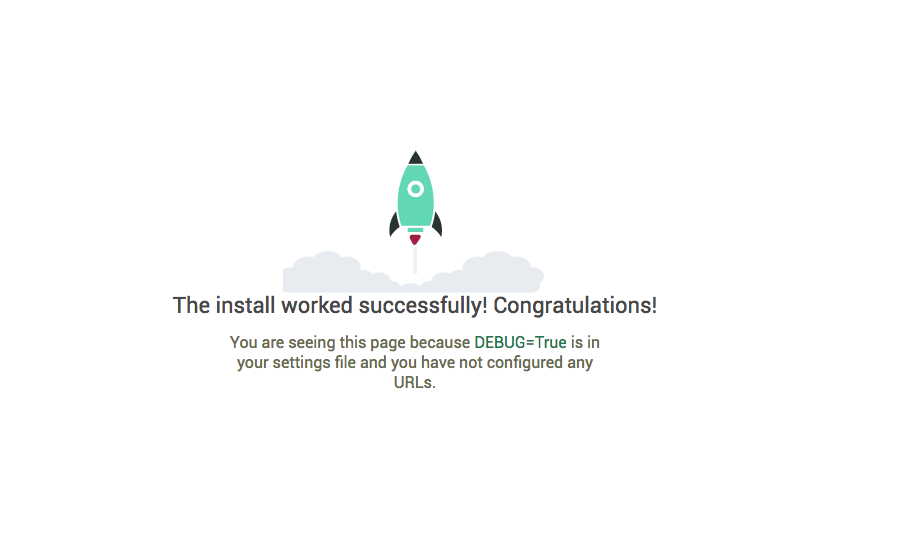
We will be adding API endpoints for creating and viewing polls in the next chapter.
Setting up the admin¶
You should register Poll and Choice in the admin like this.
from django.contrib import admin
from .models import Poll, Choice
admin.site.register(Poll)
admin.site.register(Choice)