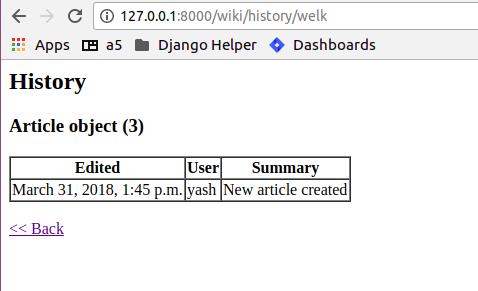Chapter 5. Building a Wiki¶
A wiki application:¶
In this chapter, we will build a wiki from scratch. Basic functionality includes:
- Article Management (CRUD) with ReST support
- Audit trail for articles
- Revision history
Article Management:¶
This is similar to our last app (blog) in many ways. Significant changes would be:
- Allow administrator to add/edit an article.
- Allow ReST input instead of just plain text.
- Keep track of all edit sessions related to an article.
To demonstrate custom model managers, we would like to show only ‘published’ articles on the index page.
Let’s write down the models:
from django.db import models
from django.contrib.auth.models import User
from django.template.defaultfilters import slugify
class PublishedArticlesManager(models.Manager):
def get_query_set(self):
return super(PublishedArticlesManager, self).get_query_set().filter(is_published=True)
class Article(models.Model):
"""Represents a wiki article"""
title = models.CharField(max_length=100)
slug = models.SlugField(max_length=50, unique=True)
text = models.TextField(help_text="Formatted using ReST")
author = models.ForeignKey(User, on_delete=models.CASCADE)
is_published = models.BooleanField(default=False, verbose_name="Publish?")
created_on = models.DateTimeField(auto_now_add=True)
objects = models.Manager()
published = PublishedArticlesManager()
def __unicode__(self):
return self.title
def save(self, *args, **kwargs):
if not self.slug:
self.slug = slugify(self.title)
super(Article, self).save(*args, **kwargs)
@models.permalink
def get_absolute_url(self):
return ('wiki_article_detail', (), {'slug': self.slug})
class Edit(models.Model):
"""Stores an edit session"""
article = models.ForeignKey(Article, on_delete=models.CASCADE)
editor = models.ForeignKey(User, on_delete=models.CASCADE)
edited_on = models.DateTimeField(auto_now_add=True)
summary = models.CharField(max_length=100)
class Meta:
ordering = ['-edited_on']
def __unicode__(self):
return "%s - %s - %s" % (self.summary, self.editor, self.edited_on)
@models.permalink
def get_absolute_url(self):
return ('wiki_edit_detail', self.id)
Most of the code should be familiar, some things that are new:
- The Article model will hold all articles, but only those with
is_publishedset toTruewill be displayed on the front page. - We have a defined a custom model manager called
PublishedArticlesManagerwhich is a queryset that only returns the published articles. - Non-published articles would be used only for editing. So, we retain the default model manager by setting
objectstomodels.Manager - Now, to fetch all articles, one would use
Articles.objects.all, whileArtilces.published.allwould return only published articles. - A custom manager should subclass
models.Managerand define the customget_query_setproperty. - The
Editclass would hold an edit session by a registered user on an article. - We see the use of
verbose_nameandhelp_textkeyword arguments. By default, django will replace_with spaces and Capitalize the field name for the label. This can be overridden usingverbose_nameargument.help_textwill be displayed below a field in the renderedModelForm - The
orderingattribute of meta class forEditdefines the default ordering in whicheditswill be returned. This can also be done usingorder_byin the queryset.
Now, we will need urls similar to our previous app, plus we would need a url to see the article history.
from django.urls import path, include
from .views import add_article, edit_article, article_history, ArticleList, ArticleDetail
urlpatterns = [
path('', ArticleList.as_view(), name='wiki_article_index'),
path('article/<str:slug>',ArticleDetail.as_view(),name='wiki_article_detail'),
path('history/<str:slug>', article_history, name='wiki_article_history'),
path('add/article', add_article, name='wiki_article_add'),
path('edit/article/<str:slug>', edit_article, name='wiki_article_edit'),
]
Note that:
- We will use the
DetailViewgeneric views for the article index page and detail page. - Similarly, it would be better to write down custom views for edit article and article history pages.
Here are the forms we will need:
from django import forms
from .models import Article, Edit
class ArticleForm(forms.ModelForm):
class Meta:
model = Article
exclude = ['author', 'slug']
class EditForm(forms.ModelForm):
class Meta:
model = Edit
fields = ['summary']
Here:
- We are excluding
authorandslugwhich will be autofilled. - We are inluding the
summaryfield inEditmodel only. The other fields (article,editor,edited_on) will be autofilled.
In our custom views:
from django.contrib.auth.decorators import login_required
from django.contrib import messages
from django.shortcuts import redirect, render, get_object_or_404
from django.views.generic.list import ListView
from django.views.generic.detail import DetailView
from django.http import HttpResponse
from .models import Article, Edit
from .forms import ArticleForm, EditForm
@login_required
def add_article(request):
form = ArticleForm(request.POST or None)
if form.is_valid():
article = form.save(commit=False)
article.author = request.user
article.save()
msg = "Article saved successfully"
messages.success(request, msg, fail_silently=True)
return redirect(article)
return render(request, 'wiki/article_form.html', { 'form': form })
@login_required
def edit_article(request, slug):
article = get_object_or_404(Article, slug=slug)
form = ArticleForm(request.POST or None, instance=article)
edit_form = EditForm(request.POST or None)
if form.is_valid():
article = form.save()
if edit_form.is_valid():
edit = edit_form.save(commit=False)
edit.article = article
edit.editor = request.user
edit.save()
msg = "Article updated successfully"
messages.success(request, msg, fail_silently=True)
return redirect(article)
return render(request, 'wiki/article_form.html',{'form': form, 'edit_form': edit_form, 'article': article})
def article_history(request, slug):
article = get_object_or_404(Article, slug=slug)
queryset = Edit.objects.filter(article__slug=slug)
return render(request, 'wiki/edit_list.html',{'article': article, 'queryset': queryset})
class ArticleList(ListView):
template_name = "wiki/article_list.html"
def get_queryset(self):
return Article.objects.all()
class ArticleDetail(DetailView):
model = Article
template_name = "wiki/article_detail.html"
- We are using the
login_requireddecorator to only allow logged-in users to add/edit articles in our case logged in administrator. get_object_or_404is a shortcut method whichgetsan object based on some criteria. While thegetmethod throws anDoesNotExistwhen no match is found, this method automatically issues a404 Not Foundresponse. This is useful when getting an object based on url parameters (slug,idetc.)redirect, as we have seen, would issue aHttpResponseRedirecton thearticle'sget_absolute_urlproperty.edit_articleincludes two forms, one for theArticlemodel and the other for theEditmodel. We save both the forms one by one.- Passing
instanceto the form will populate existing data in the fields. - As planned, the
authorfield ofarticleandeditor,articlefields ofArticleandEditrespectively, are filled up before commitingsave. article_historyview first checks if an article with the givenslugexists. If yes, it forwards the request to theobject_listgeneric view. We also pass thearticle.- Note the
filteron theEditmodel’s queryset and thelookupon the relatedArticle'sslug.
To display all the articles on the index page:
wiki/templates/wiki/article_list.html:
{% if object_list %}
<h2>Recent Articles</h2>
<ul>
{% for article in object_list %}
<li>
<a href="{% url 'wiki_article_detail' article.slug %}">{{ article.title }}</a>
</li>
{% endfor %}
</ul>
{% else %}
<h2>No articles have been published yet.</h2>
{% endif %}
<a href="{% url 'wiki_article_add' %}">Create new article</a>
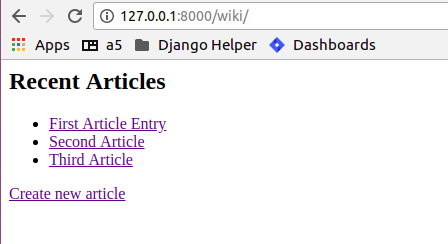
We will include links to edit and view history in the article detail page:
wiki/templates/wiki/article_detail.html:
{% if messages %}
<div class="messages">
<ul>
{% for message in messages %}
<li class="{{ message.tag }}">
{{ message }}
</li>
{% endfor %}
</ul>
</div>
{% endif %}
{% if not object.is_published %}
<label>Note: This article has not been published yet</label>
{% endif %}
<h2>{{ object.title }}</h2>
<p>
{{ object.text|restructuredtext }}
</p>
<h3>Actions<h3>
<ul>
<li>
<a href="{% url 'wiki_article_edit' object.slug %}">Edit this article</a>
</li>
<li>
<a href="{% url 'wiki_article_history' object.slug %}">View article history</a>
</li>
</ul>
<a href="{% url wiki_article_index %}">See All</a>
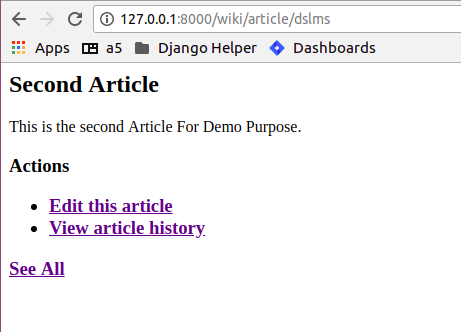
Here’s the form that would be used to create/edit an article:
wiki/templates/wiki/article_form.html
{% if article %}
<h1>Edit article {{ article }}</h1>
{% else %}
<h1>Create new article</h1>
{% endif %}
<form action="" method="POST">
{% csrf_token %}
<table>
{{ form.as_table }}
{{ edit_form.as_table }}
</table>
<input type="submit" name="submit" value="Submit">
</form>
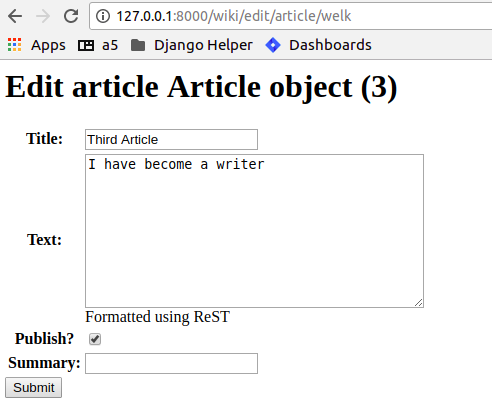
Note that the same form is used for add article and edit article pages. We pass the article context variable from edit page, so
we can use it to identify if this is an add or edit page. We also render the edit_form passed from edit page. Rendering an undefined
variable does not throw any error in the template, so this works fine in the add page.
The article history template:
wiki/templates/wiki/edit_list.html
<h2>History</h2>
<h3>{{ article }}</h3>
<table border="1" cellspacing="0">
<thead>
<th>Edited</th>
<th>User</th>
<th>Summary</th>
</thead>
<tbody>
{% for edit in object_list %}
<tr>
<td>{{ edit.edited_on }}</td>
<td>{{ edit.editor }}</td>
<td>{{ edit.summary }}</td>
</tr>
{% endfor %}
<tr>
<td>{{ article.created_on }}</td>
<td>{{ article.author }}</td>
<td>New article created</td>
</tr>
</tbody>
</table>
<br />
<a href="{% url 'wiki_article_detail' article.slug %}"><< Back</a>
Displays a table with the history.