1. How to change ‘Django administration’ text?¶
By default Django admin shows ‘Django administration’. You have been asked to replace this with ‘UMSRA Administration’
The text is at these pages:
- Login Page
- The listview page
- The HTML title tag
1.1. Login, Listview and Changeview Page¶
By default it looks like this and is set to “Django administration”
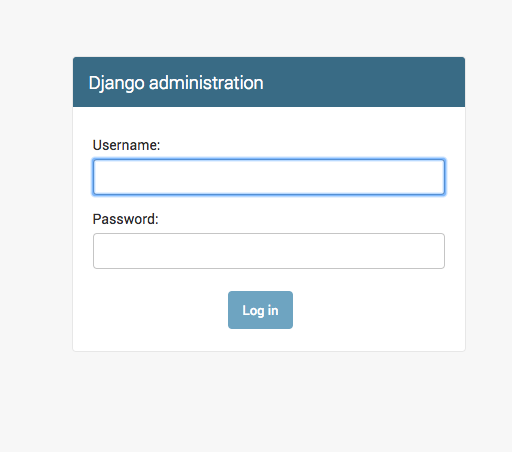
site_header can be set to change this.
1.2. Listview Page¶
By default it looks like this and is set to “Site administration”
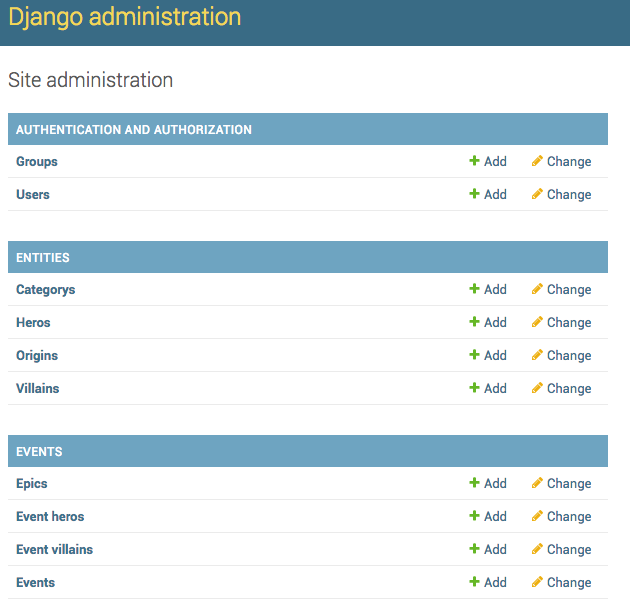
index_title can be set to change this.
1.3. HTML title tag¶
By default it looks like this and is set to “Django site admin”

site_title can be set to change this.
We can make the three changes in urls.py:
admin.site.site_header = "UMSRA Admin"
admin.site.site_title = "UMSRA Admin Portal"
admin.site.index_title = "Welcome to UMSRA Researcher Portal"