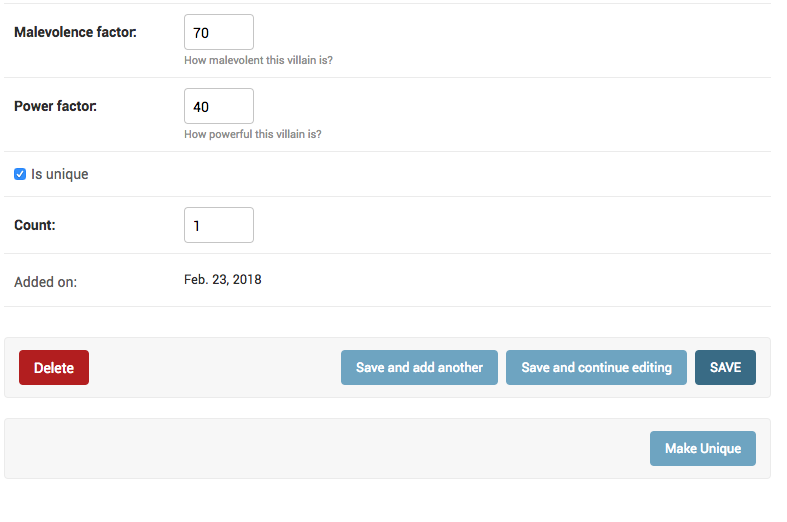9. How to add a custom button to Django change view page?¶
Villain has a field called is_unique:
class Villain(Entity):
...
is_unique = models.BooleanField(default=True)
You want to add a button on Villain change form page called “Make Unique”, which make this Villain unique. Any other villain with the same name should be deleted.
You start by extending the change_form to add a new button.:
{% extends 'admin/change_form.html' %}
{% block submit_buttons_bottom %}
{{ block.super }}
<div class="submit-row">
<input type="submit" value="Make Unique" name="_make-unique">
</div>
{% endblock %}
Then you can override response_change and connect your template to the VillainAdmin.:
@admin.register(Villain)
class VillainAdmin(admin.ModelAdmin, ExportCsvMixin):
...
change_form_template = "entities/villain_changeform.html"
def response_change(self, request, obj):
if "_make-unique" in request.POST:
matching_names_except_this = self.get_queryset(request).filter(name=obj.name).exclude(pk=obj.id)
matching_names_except_this.delete()
obj.is_unique = True
obj.save()
self.message_user(request, "This villain is now unique")
return HttpResponseRedirect(".")
return super().response_change(request, obj)
This is how your admin looks now.